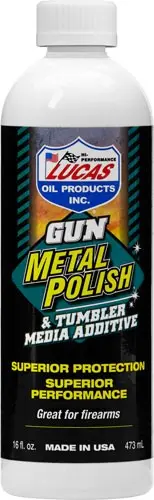Step 1 - Setting up your business information
Please fill out all the data on this page. This data will be dynamically pulled into your website.
Go to your business information settings
Step 2 - Setting up header menu
The standard menu has already been added, but on this spot you can changer the menu, add or edit menu items and change the pictures in the mega menu.
Go to your header menu settings
Step 3 - Setting up the homepage
Please fill out as much information and content as possisble.
Go to your homepage settings
Step 4 - Setting up the about us page
Here you'll find the about us information for the about us page.
Go to your about us settings
Step 5 - Setting up Gunshows
If your company is attending gunshows, you can drop the main content here. The Gunshows page exists of a General text and image, and the gunshows itself. These parts are displayed on 2 spots in the backend. If you don't attend gunshows, you can skip this step.
Step 6 - Setting up shipping and FFL checkout
It's important to have the correct shipping rates and FFL Checkout setp correctly. Here you'll find an external link to the support portal where these steps are described.
Setting up shipping rates
Got to your shipping rates
For the FFL checkout setup you will only need to adjust the Checkout Message (The email address and text).
Also please fill out the In-Store Pickup FFL# for local pickups
Setup FFL Checkout
Step 7 - Setting up Featured brands
On this step we are going to assign the brands you'd like to feature
Step 8 - Setting up your services
Here we are going to setup your Services
Step 9 - Getting your creditcard up and running
If your company is attending gunshows, you can drop the main content here. The Gunshows page exists of a General text and image, and the gunshows itself. These parts are displayed on 2 spots in the backend.
Step 10 - Getting everything ready for FFL Cockpit
If your company is attending gunshows, you can drop the main content here. The Gunshows page exists of a General text and image, and the gunshows itself. These parts are displayed on 2 spots in the backend.